锐捷ruijie交换机如何配置防ARP欺骗(静态环境)
发表时间:2022-08-27 09:37:37
文章来源:超级管理员
浏览次数:1959
一、组网需求
要求内网使用静态绑定的方式防止内网的arp欺骗
二、配置要点:
要双向绑定,即在电脑上和网关设备绑定arp。
电脑上绑定arp重启后失效,建议使用脚本命令绑定。
三、配置步骤:
1)在用户电脑上绑定arp信息
非windows 7的微软系统

windows 7系统
**:首先查出你的当前使用网卡物理接口ID C:\Users\asus>netsh i i show in 如图所示ID号为11
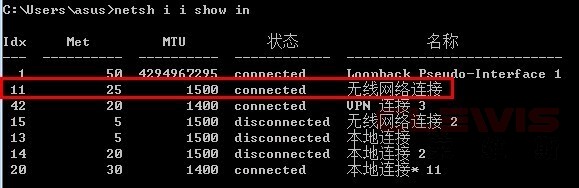
第二步:> netsh -c "i i" add neighbors 11 "192.168.1.1" "00-27-19-50-72-3c" 通过此命令进行绑定

2)在网关设备上,绑定下联用户的ip+MAC信息
**种方法:静态绑定arp

第二种方法:端口安全+arp+check
注意:配置之前建议使用 Ruijie#show interface status查看接口名称,常用接口名称有FastEthernet(百兆)、GigabitEthernet(千兆)和TenGigabitEthernet(万兆),以下配置以百兆接口为例。
1、配置端口安全,命令可以参考: 安全功能---端口安全典型案例
Ruijie>enable
Ruijie#configure terminal
Ruijie(config)#interface FastEthernet 0/1
Ruijie(config-if-FastEthernet 0/1)#switchport port-security mac-address 00d0.0000.0001 ip-address 192.168.0.1
Ruijie(config-if-FastEthernet 0/1)#switchport port-security
2、开启arp-check功能
版本10.2(5)之前的配置命令:
Ruijie(config-if-FastEthernet 0/1)#arp-check auto
版本10.4 的配置命令:
Ruijie(config-if-FastEthernet 0/1)#arp-check
S21系列需要在全局模式下开启arp-check功能
S2126G(config)#port-security arp-check
3)保存配置
Ruijie(config)#end
Ruijie#write ------>可以分配的地址是192.168.2.1~192.168.2.254确认配置正确,保存配置
四、验证命令
Ruijie#show port-security address 查看全局的端口安全绑定信息
Vlan Mac Address IP Address Type Port Remaining Age
(mins)
---- --------------- ---------------------------------------- ---------- -------- -------------
1 00d0.0000.0001 192.168.0.1 Configured Fa0/1 -
Ruijie#show port-security interface fastEthernet 0/1 查看接口的端口安全配置信息
Interface : FastEthernet 0/1
Port Security : Enabled
Port status : down
Violation mode : Protect
Maximum MAC Addresses : 128
Total MAC Addresses : 0
Configured Binding Addresses : 1
Configured MAC Addresses : 0
Aging time : 0 mins
SecureStatic address aging : Disabled
查看arp-check绑定列表
10.4版本
Ruijie#show interfaces arp-check list
Interface Sender MAC Sender IP Policy Source
---------- -------------- --------------- --------------------
Fa0/1 00d0.0000.0001 192.168.0.1 port-security
其他10.x版本
Ruijie#sho port-security address all
Vlan Port Arp-Check Mac Address IP Address Type Remaining Age(mins)
---- -------- ---------- -------------- ---------------- ---------- --------------
1 Fa0/1 Enabled 00d0.0000.0001 192.168.0.1 Configured -









